Trade over 5 million tokens with Rainbow wallet. Connect to Matcha DEX aggregator to swap for free and create limit orders on multiple chains, or use Matcha Auto for gasless swaps and MEV protection!
Bring a splash of color to your favorite DEX aggregator with Rainbow wallet now supported on Matcha! Just click Connect wallet and choose Rainbow from the pop-up module. Once you’re connected, just type a token name into the search bar and set up your trade. Matcha will find the best route across over 100 liquidity sources to get you the best price and the fastest execution time.
Ready to unlock a new world of opportunity? Connect to Matcha and break past the limits of traditional DEXs. Tap into millions of tokens and find the opportunity you’ve been looking for wherever there’s liquidity. Want more? Turn on Matcha Auto for fewer failed trades and protection from MEV!
What is Rainbow wallet?
Rainbow is a crypto wallet available as a mobile app and browser extension that aims to emphasize user experience by making wallets more fun and approachable. It launched in 2019 as a crypto mobile app targeting less technical users, and recently released a browser extension, helping to position it as an alternative to Metamask.

On Rainbow, users can do everything you’d expect from a modern web 3 wallet: store and send crypto, buy crypto through a third party, register and use ENS (Ethereum Name Service) domain names, manage NFTs, track other users' wallet activity, and switch between EVM networks. For a long time Rainbow was only available on Ethereum, but it now supports 5 other chains which are already on Matcha!
Matcha already uses the RainbowKit open-source library to let you connect your wallet of choice when you want to trade, making Rainbow wallet a natural addition to fill the rest of the spectrum of a seamless, user-centric experience.
What is Matcha?
Matcha is a decentralized exchange that aggregates liquidity from hundreds of other DEXs to give you the best price and best trade execution. This makes Matcha a DEX aggregator, a kind of meta DEX that gives you a familiar seamless experience on the frontend, but takes advantage of 0x APIs to deliver the best trading experience in DeFi.

By using Matcha, you can trade on the combined liquidity of DEXs like Uniswap, SushiSwap, Curve and a hundred more to access over 5 million tokens. As well as these AMMs (automated market makers), Matcha also gives you access to private liquidity through professional market makers through RFQ orders, so you have more options, less slippage and even more ways to profit!
And token swaps are just the start with Matcha! You can also use your Rainbow wallet to set limit orders, to help manage your DCA (dollar-cost averaging) or to snipe the bottom during volatile market periods. Experience DeFi as it was meant to be and enjoy permissionless, unrestricted access to a world of tokens.
How to connect Rainbow Wallet to Matcha
Connecting your Rainbow extension to Matcha is quick and easy. Just visit the Matcha homepage at matcha.xyz and select Connect Wallet in the top right of your browser window.
You will be shown a pop-up module with a list of supported wallets. Choose Rainbow from the list and your Rainbow extension will prompt you to confirm the connection.

Click Connect to Matcha to complete the process. Once done, you can search for a token using the Matcha search bar and begin trading on the network of your choice, using both market orders (swaps) and limit orders, where supported. Please bear in mind that some networks on Matcha are not yet supported by Rainbow.
What you can do with Rainbow on Matcha
Using Rainbow wallet with Matcha is an obvious choice for traders looking for a smooth, user-friendly experience. While Rainbow was designed to primarily serve beginners, it has grown popular among casual traders and professionals alike thanks to an intuitive design and frictionless UI.
Matcha followed a similar trajectory, evolving from a one-stop-shop for Ethereum swaps to a trading search engine that offers the best prices and execution on 9 networks with all the features a pro trader needs for DeFi. Here’s a few reasons Matcha and Rainbow pair so well:
Swap for free
On Matcha, there’s no platform fee to place a swap. Just set up your trade and submit and within a few seconds the tokens you bought will be in your wallet.
Since much of the liquidity driving decentralized finance (DeFi) comes from publicly-accessible sources, Matcha lets you connect to it for free, while platforms such as Uniswap now charge 0.15% for the same service.
We don’t believe in charging a fee without giving something back, so we offer Matcha Auto for an even more comfortable experience with lots of added features, as shown below.
Optimal trade execution
Smart order routing allows Matcha to maximize the overall return on your trades, outcompeting other DEXs and DEX aggregators on trade cost and execution. Smart order routing is a feature of the 0x Swap API which powers Matcha, and it works by finding an optimal route across available liquidity, splitting the order into multiple smaller orders if needed, and always prioritizing your profits even if the liquidity is outside of the 0x ecosystem.
The API will take into account the available liquidity, slippage and price impact, and any hops taken between liquidity sources to fulfill the order. This is a three-stage process:
- Sampling: orders are pulled from 0x and exclusive market maker partners and a custom contract gathers multiple quotes from each DEX, for various fill sizes up to your desired amount.
- Optimization: the API takes the sampled orders and creates fill paths for each, then intelligently merges them together to find a trade route that will return the highest token amount, while accounting for any gas fees.
- Settlement: the final trade route is converted into individual orders, and the Exchange contract will fill each order sequentially until the required number of tokens have been bought or sold.
Matcha Auto: Gasless swaps, lower revert rates and MEV protection
With Rainbow on Matcha, you can take advantage of a more sophisticated order type which we call Matcha Auto. This trading mode uses meta transactions to add special functionality including cost savings to your trades. With Matcha Auto, you can protect yourself from MEV and potentially save hundreds of dollars on a single trade for just 0.15% of the trade amount.
With Auto enabled, you can also swap ERC-20 tokens without needing native token to pay for gas. Instead, the cost of the transaction is taken from the tokens you receive, so you can catch a trade even if you’ve run out of WETH (wrapped Ether)! And even though Matcha standard already has one of the lowest trade failure rates in DeFi, Matcha Auto pushes it even further with a massive 98.5% success rate for swaps.
Limit orders
If you’re a dedicated Rainbow wallet user, you may have noticed that you can already choose 0x liquidity when you trade through the in-app swaps feature. Now, you can also set limit orders by using Matcha!
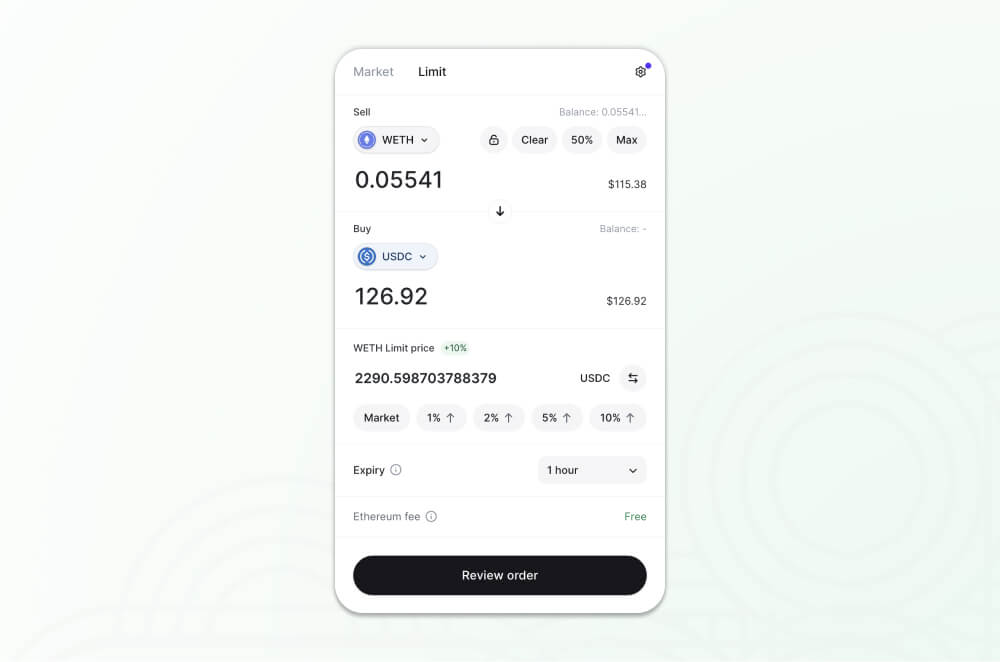
A limit order lets you set the price at which you want your trade to fill, and how long you want the order to be valid. That means you can set and forget orders priced well outside of the market to catch the top or bottom of a spike in volatility, or keep your price close to the market for a higher chance of execution with minimal fees. Since limit orders are only filled when the price limit is hit, they don’t experience slippage.
All sunshine and Rainbow
We want the next DeFi summer to be bright, profitable, and accessible. Rainbow wallet quickly established itself as a leader amongst the new generation of user-centric web3 apps, helping onboard newcomers while also ironing out the UX pain points that crypto natives have simply learned to put up with.
Matcha has long been positioned as the most frictionless DEX on the market - search, trade, done! Integrating Rainbow helps us deliver a smoother DeFi experience for pros, degens and beginners alike, so you can move seamlessly from search to trade to utility in the decentralized economy.
We’re constantly looking for ways to make Macha the best fit for your trading style, so let us know what else you’d like to see integrated with Matcha using our feedback form! We read every submission and bring new updates every week.









.jpg)



